WhatsApp is one of the most popular Social Chatting application in the world. I am sure you all have used this app on your Android phone and loved it. Recently they had launched Recall WhatsApp Messages feature through which you can delete sent messages on WhatsApp. Yeah!! You heard it right. Now you can delete any of your old sent message on WhatsApp. Most of people don’t know about this feature as it is not available for official WhatsApp app users right now. But you can use it through WhatsApp MOD Apk like GBWhatsApp and all.
At the time, this feature is only available for WhatsApp Beta version users. It is very bad news for you all but no need to worry until we are here. I am going to share and awesome trick through which you an recall messages on WhatsApp. This feature is very useful is various ways. For example if you had sent any abusive message to your friend or family member by mistake then you can recall and delete it ever after sending through this feature. So let me ask isn’t it coolest thing ever? Yes, it is. You should also check WhatsApp Plus Apk.
Before this WhatsApp has launched Stories feature which is not so popular but this time they came up with amazing feature which is not available in any other Social Media app or website. Just image how awesome feature it is! You can delete your sent messages. Message receiver person will see a line that “This message has been deleted”. For this you can make any excuse that I am sending this message to someone else and by mistake it sent to you that’s why I deleted it. Or every people is already expert in making excuses so you can make it by own. :-p

This feature is not available for official WhatsApp users at the time because they are testing it on their Beta version. But if you don’t want to install that version then you can follow my this trick to recall WhatsApp Messages on your Android device. It will work on any Android phone and there is no special requirement for it. You can shock your friends by deleting your WhatsApp messages after sending. Lol :-p . I enjoyed a lot in my college by doing this with my friends. There are so many advantages of this feature which are different or every person. You can use this trick for your own need.
Requirements to Delete Send Messages on WhatsApp:
Before proceeding to the main part of this article, you must have to check out some requirements which you must need to follow this tutorial. Don’t worry, there is nothing special in this. Here is the list of required things:
- Android Mobile
- GBWhatsApp Apk (Latest Version)
- Internet Connection
These are the only 3 things which you need. I don’t think there was any need to share requirements as all of these are common things. But till I have shared because some people think it is very hard to do such type of tricks on WhatsApp. So after reading requirements section, they will came to how simple it is. Let’s come to the main trick.
How to Recall WhatsApp Messages on Android?
Maybe you haven’t heard about this feature before but it is the time to know about the most awaited feature. Well, it is not launched officially but you can enjoy this feature using GBWhatsApp. I am going to explain this trick step-by-step with the help of Screenshots so that you will not face any issue in understanding the tutorial.
1) First of all, download GBWhatsApp on your mobile – Download GBWhatsApp
2) Install it like all other apps and Open it in your Android.
2) Enter your mobile number and enter all of your details which it asks to enter.
3) Whenever your account will be ready, it’s time to message any of your friend.
4) Now, long press on the message which you want to Recall and click on top right section. Here you will find “Recall” option. Just click on it.
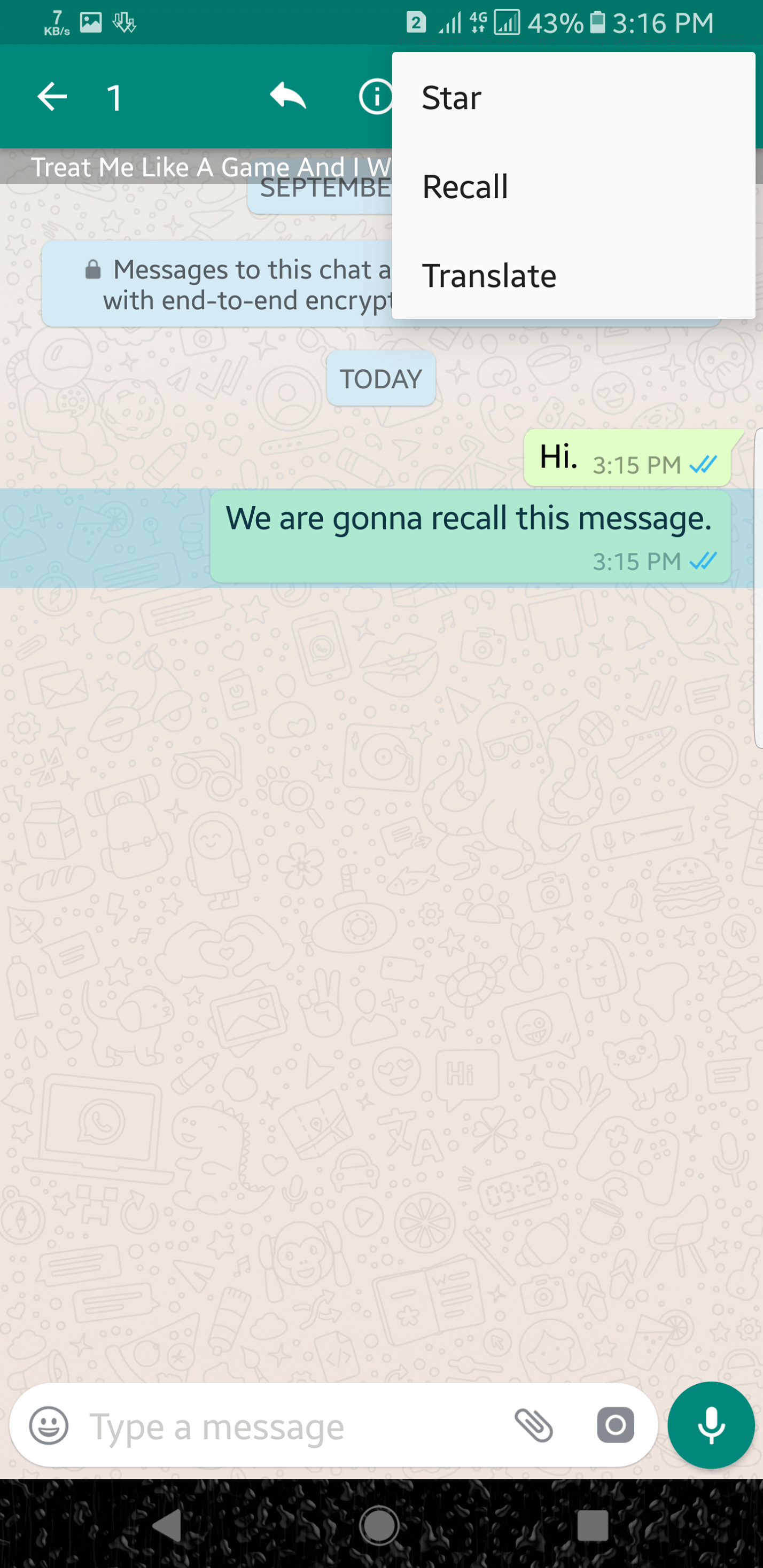
5) It will ask the permission to Recall the message, simple click on Recall button.
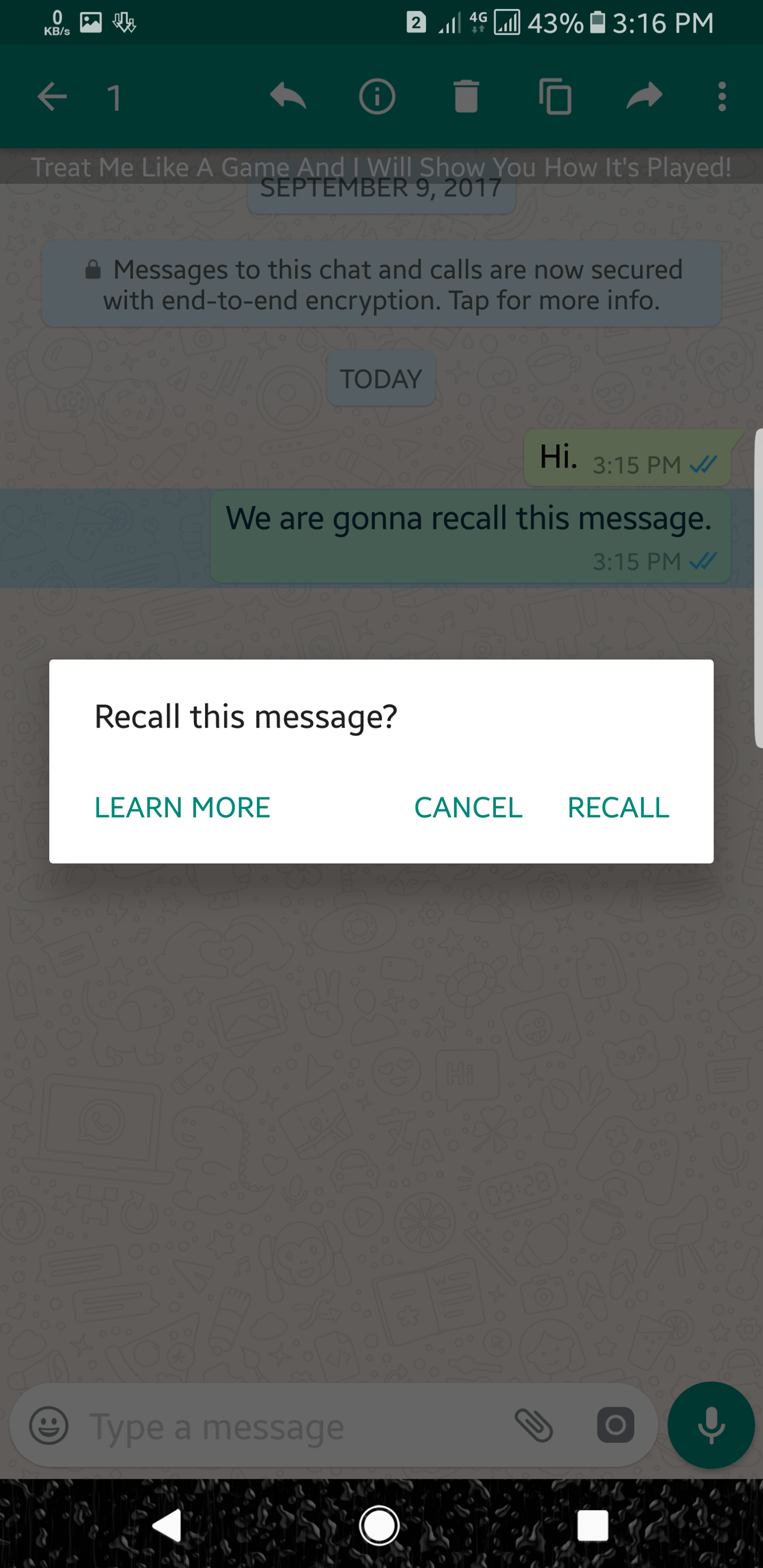
6) Aha!! Your message is successfully recalled and now your friend is unable to check what message you has sent to him.

That’s it guys. Let me ask, isn’t it the simplest trick ever? According to me it is very simple. Soon, this feature will be available on WhatsApp’s official version too. From that day, you will not need to use any third party application to use this feature but till then you can follow our trick to enjoy this amazing feature.
It’s the time to rock between your friend circle by deleting your already sent messages on their WhatsApp number. GBWhatsApp is fulfill with lots of features too which are not available in any other MOD Apk. When I have installed this cool WhatsApp Mod on my phone, it just loved it. After that day I never used WhatsApp’s official version because it has lack of features.
If you are old GBWhatsApp user then I am sure you have already checked this feature in it. If not then check it now and make some fun by recalling your WhatsApp messages. This is my most loved feature of WhatsApp, now I am waiting for its official launch.
Final Words
This is the easiest way to recall WhatsApp messages within seconds. Well, yes you need a third party app to follow this trick but GBWhatsApp is one of the most loved MOD ever. Even you will love it after using it once because of its awesome features. I have shared this tutorial with a great explanation with Screenshots so I don’t think you will face any problem in it. But if still you have any doubt or query, feel free to comment below. Don’t forget to share this amazing recalling WhatsApp Messages trick with your friends too!
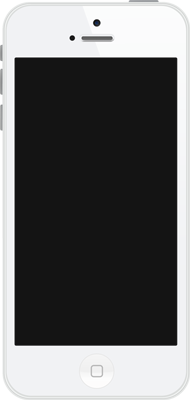



Leave a Reply